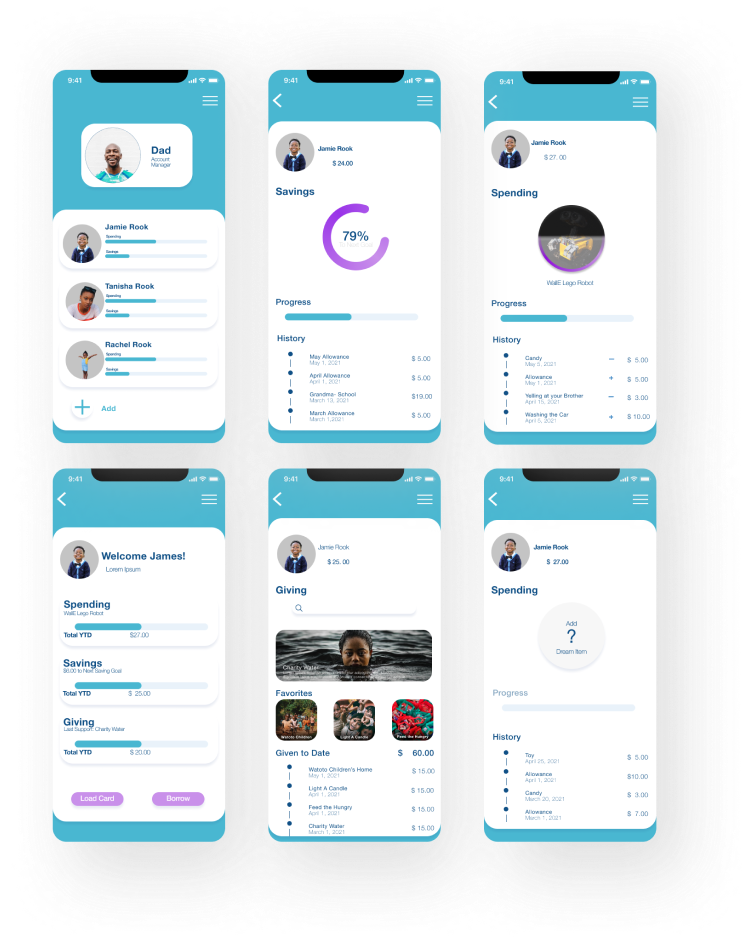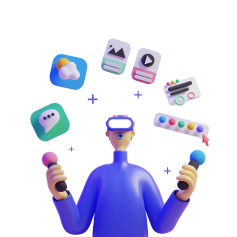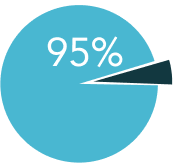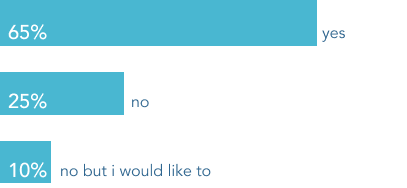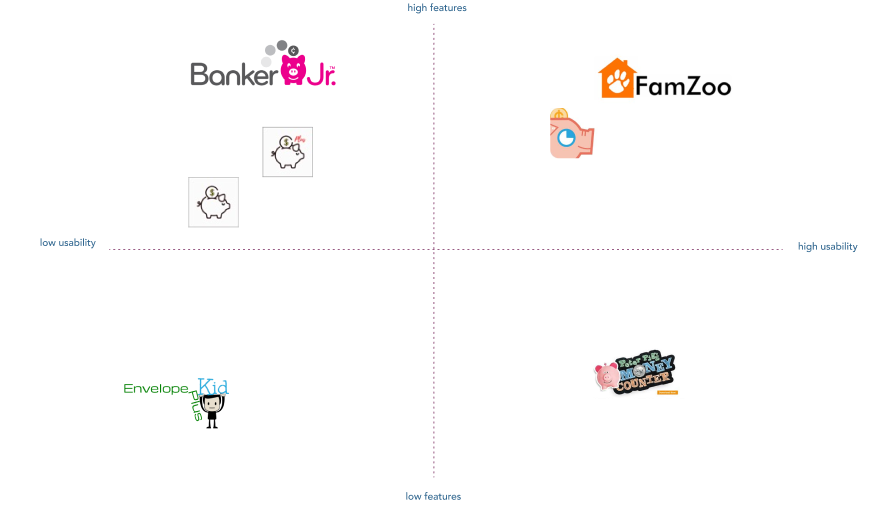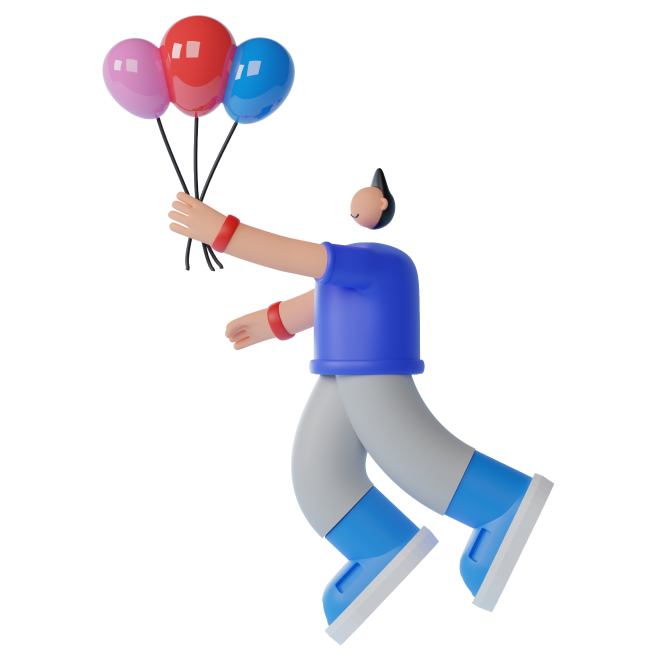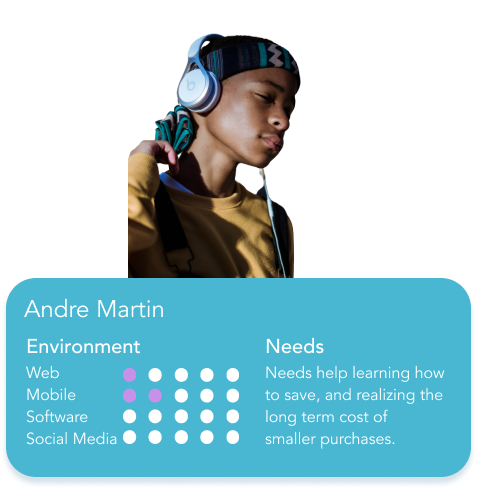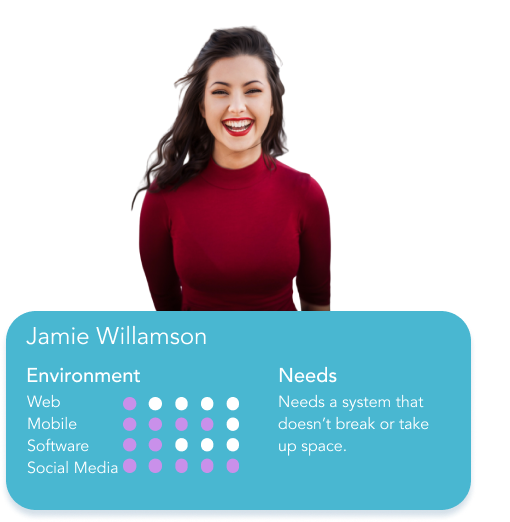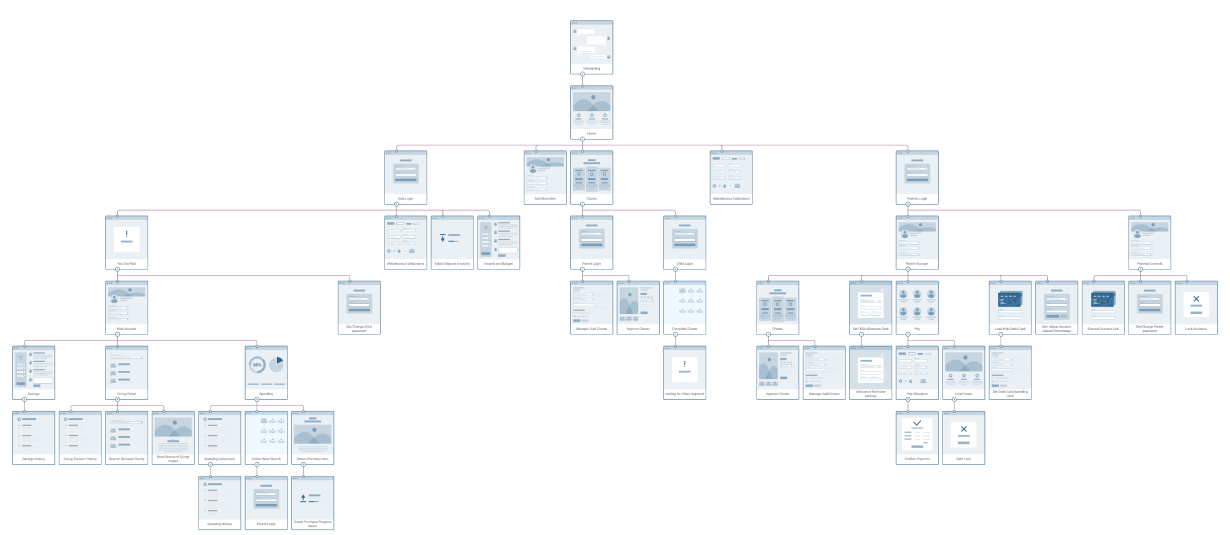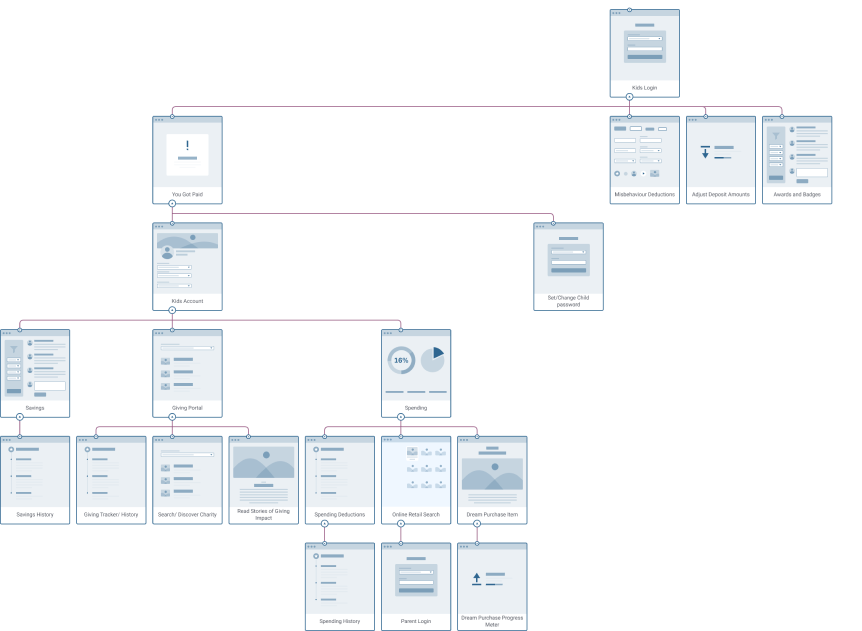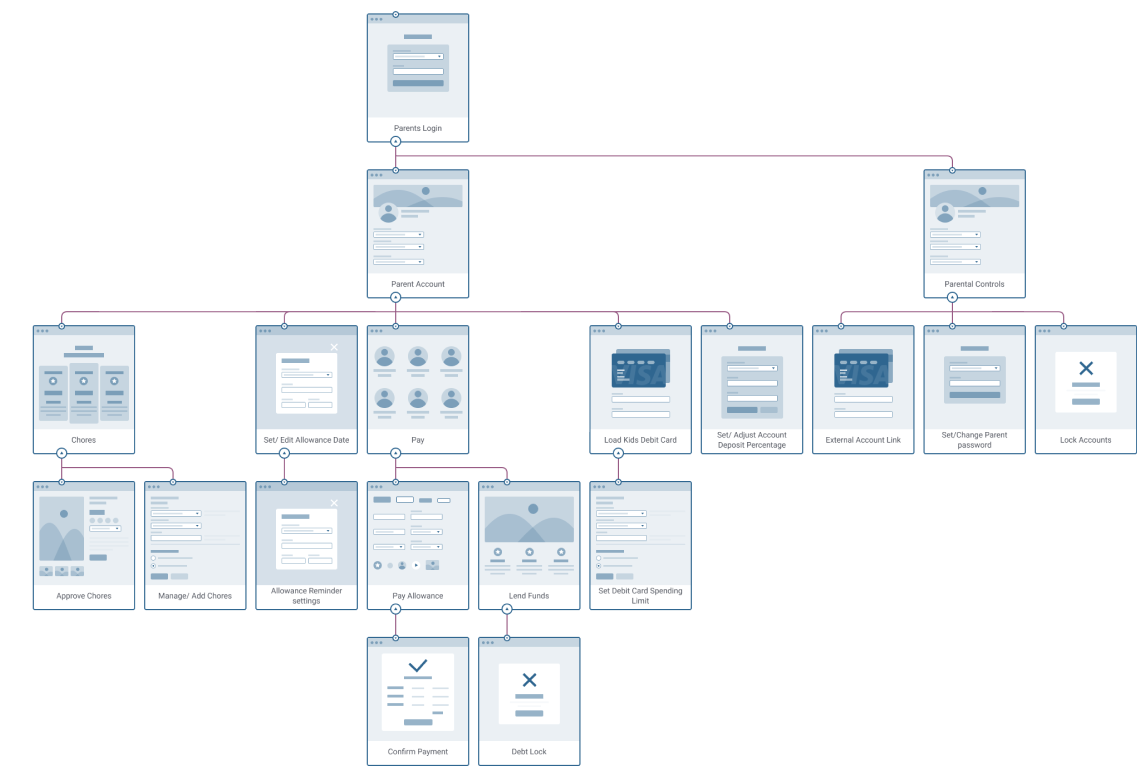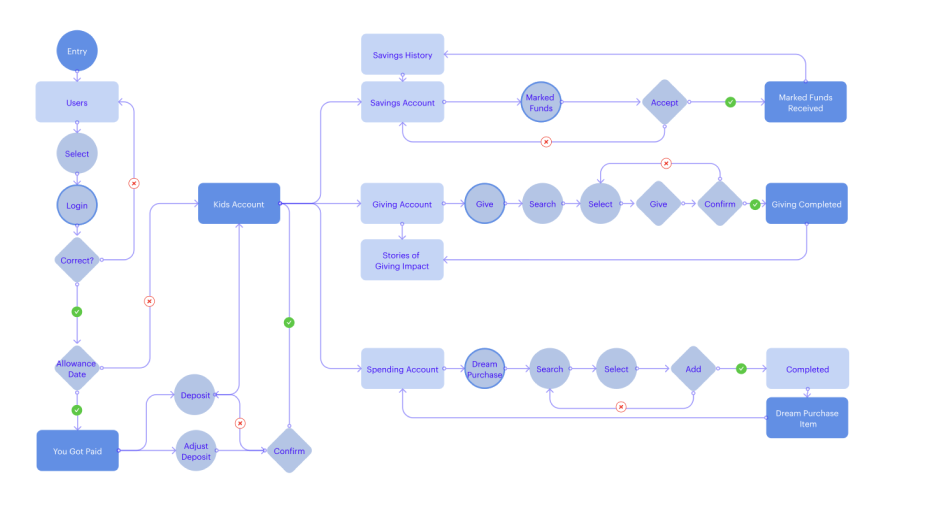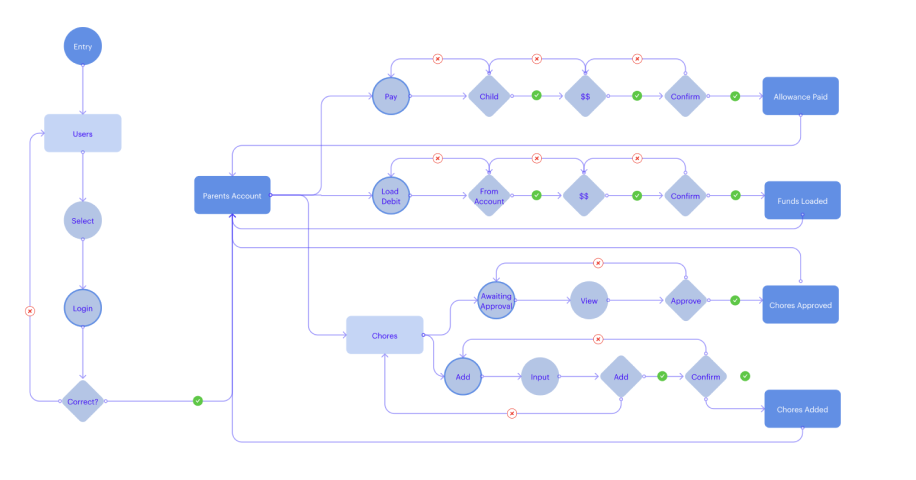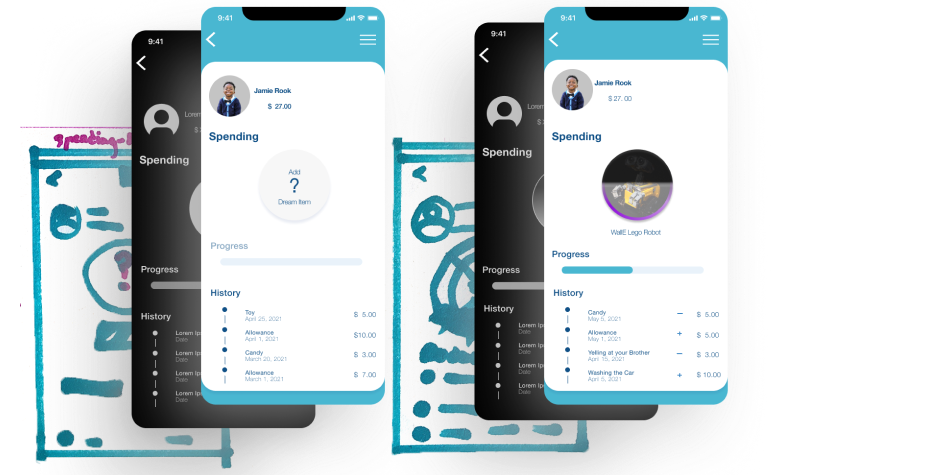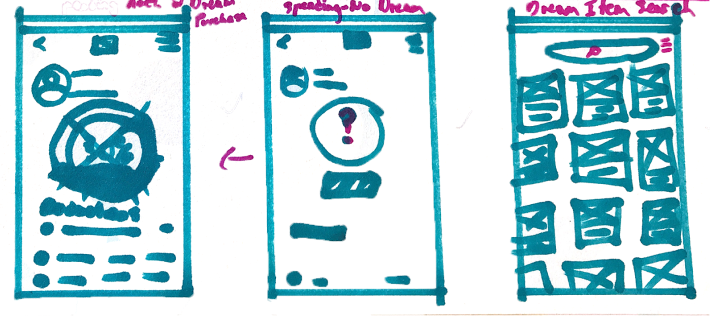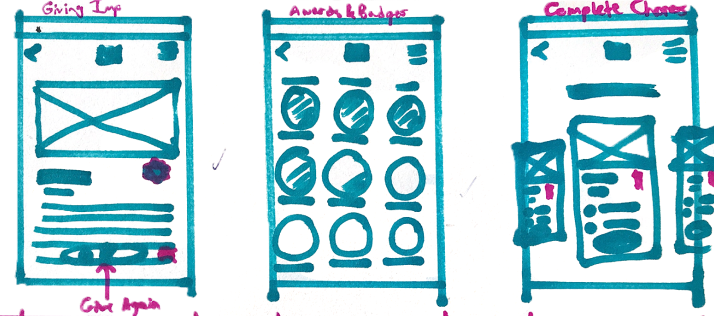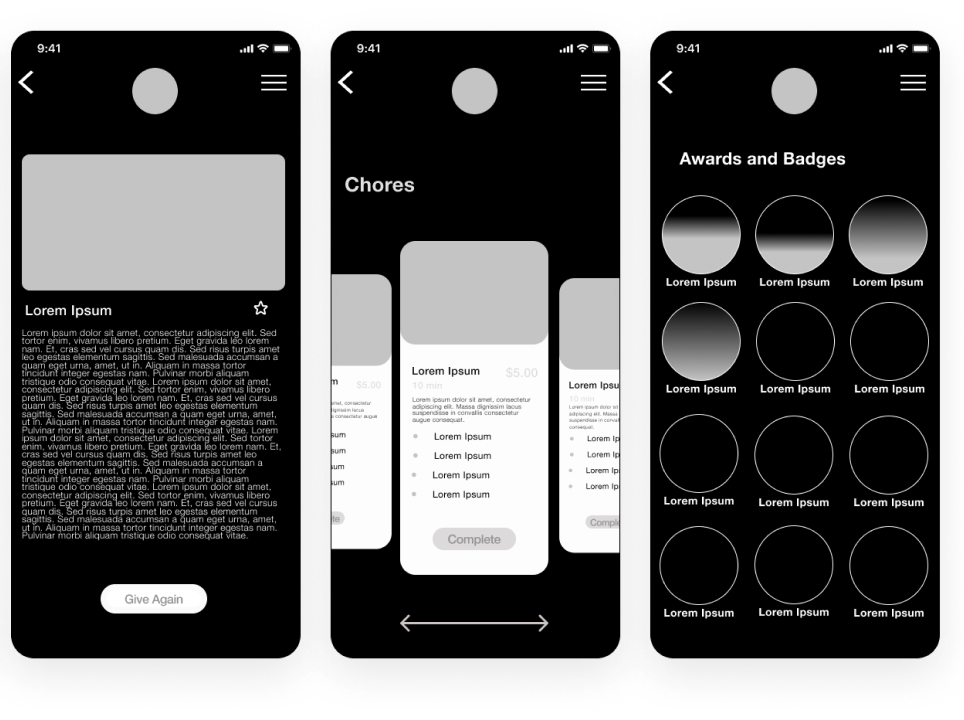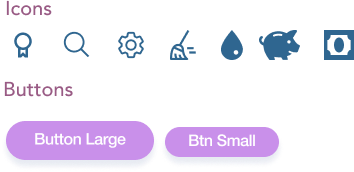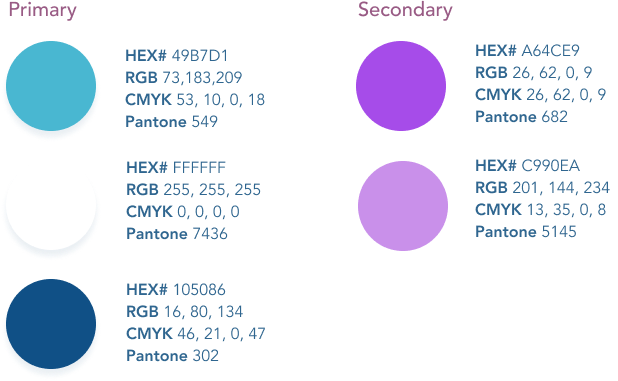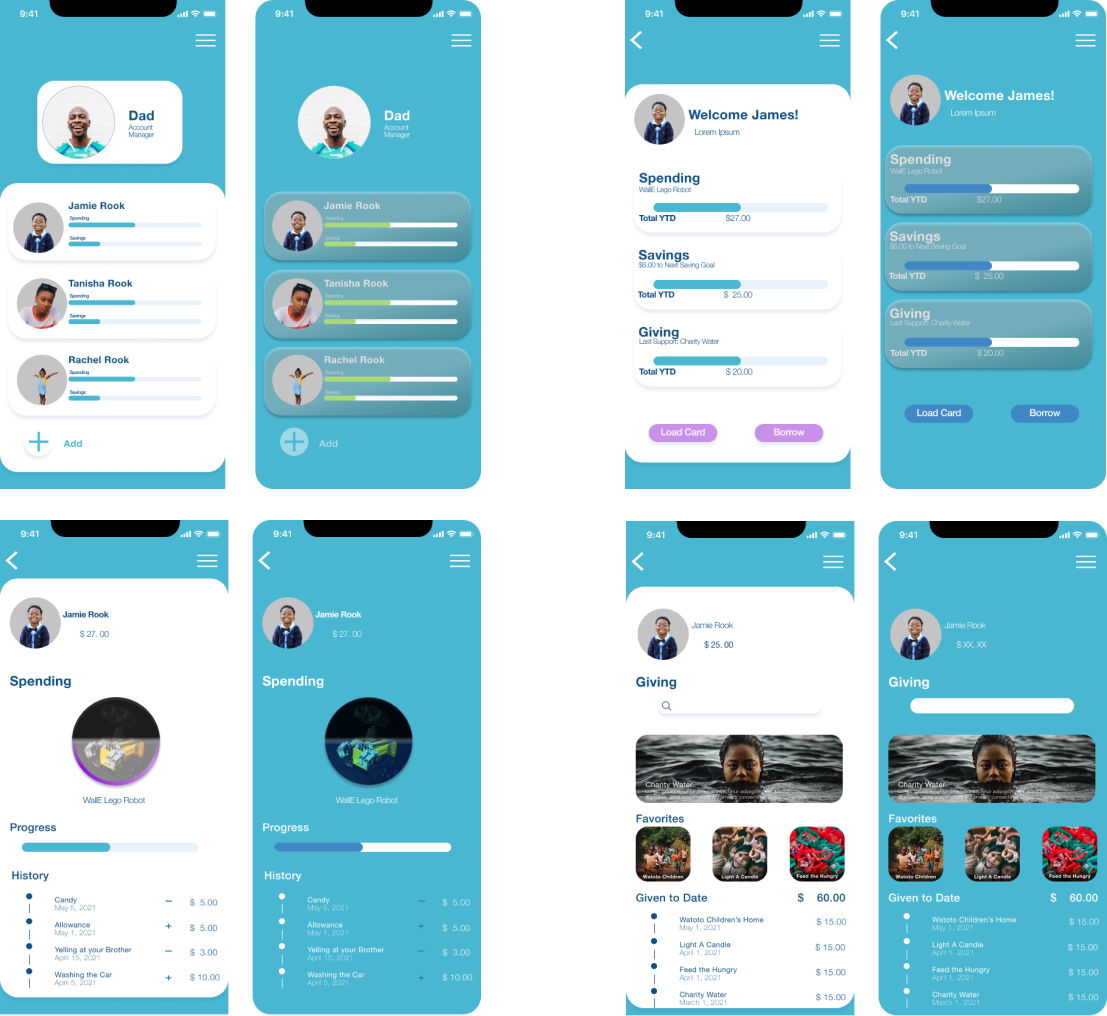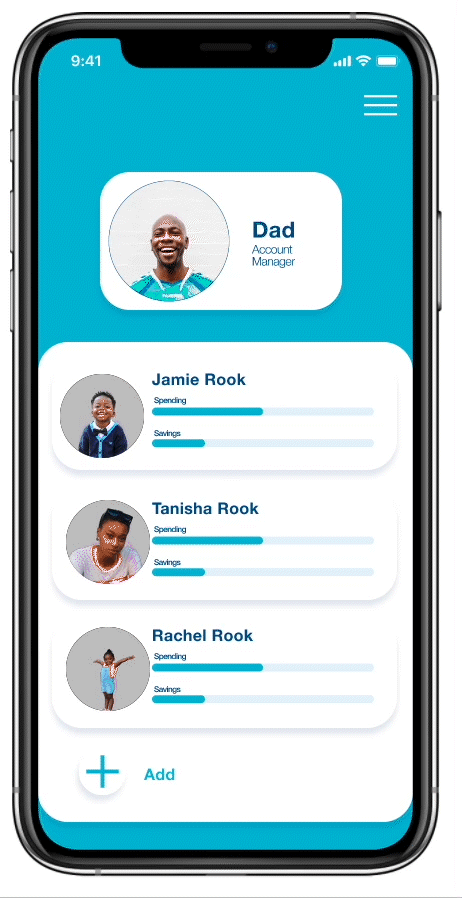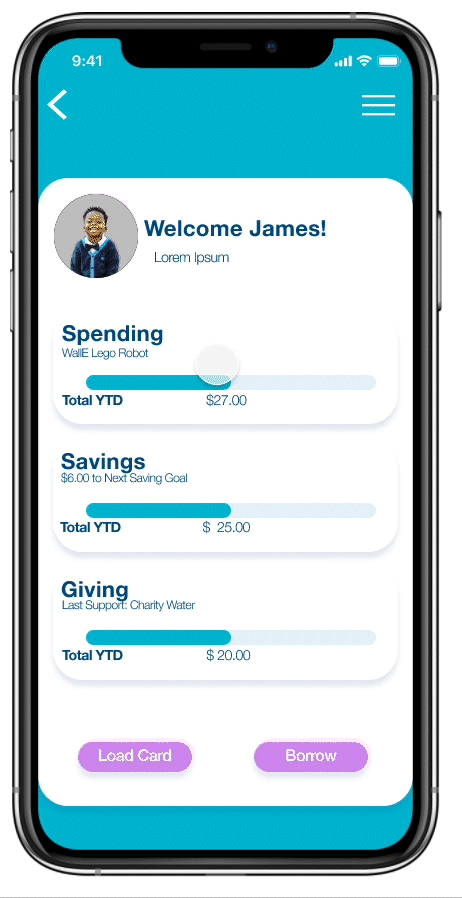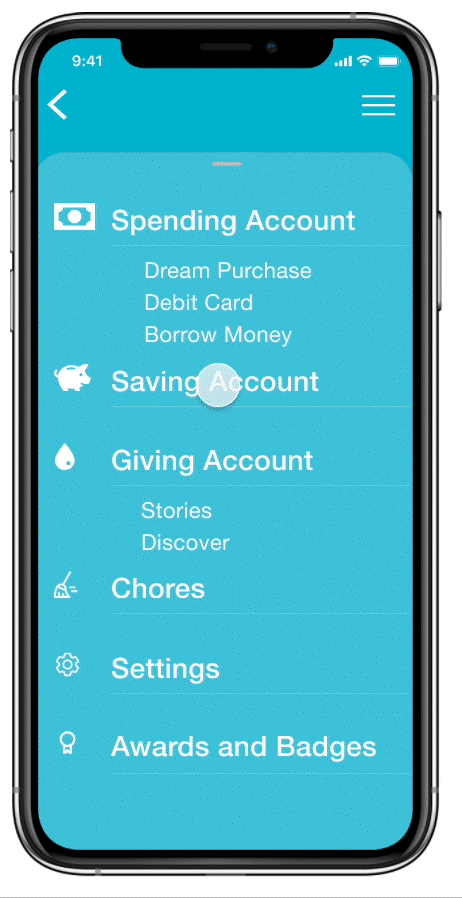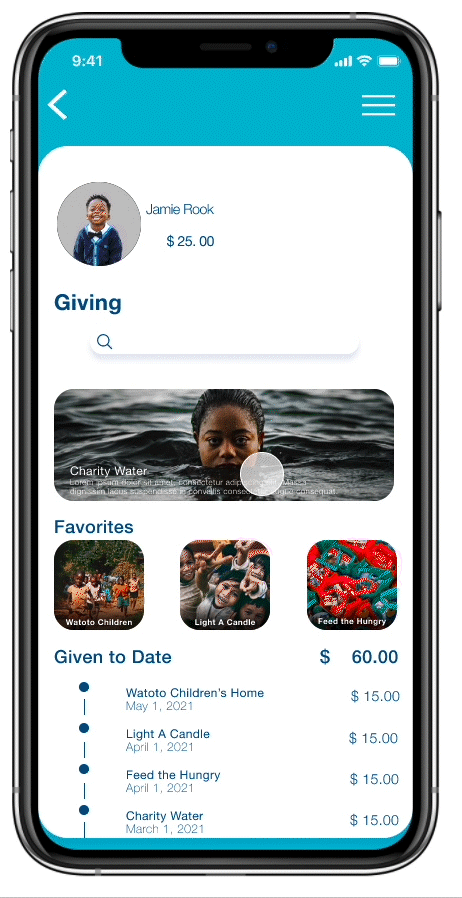For the Kids
The product contains two main branches.
The first is the kids area, accessed through a personal passcode. Once inside this area contains a savings, giving, and spending accounts with their respective features.
The first is the kids area, accessed through a personal passcode. Once inside this area contains a savings, giving, and spending accounts with their respective features.